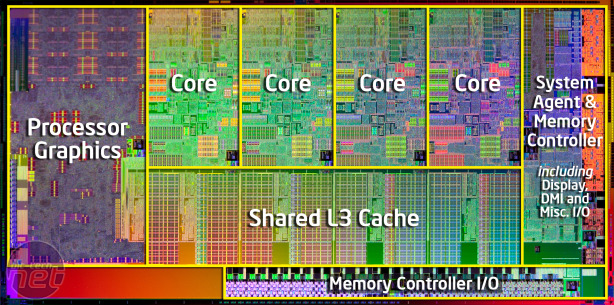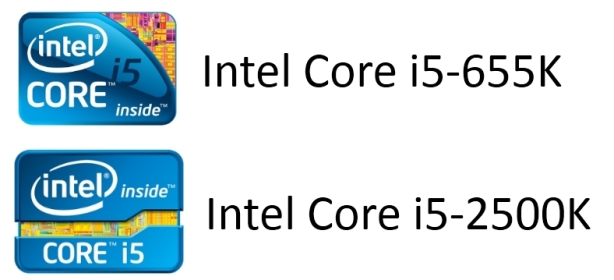The difference is that the storage medium is not magnetic (like a hard disk) or optical (like a CD) but solid state semiconductor such as battery backed RAM, RRAM, PRAM or other electrically erasable RAMlike non volatile memory chip such as flash.
This provides faster access time than a hard disk, because the SSD data can be randomly accessed in the same time whatever the storage location. The SSD access time does not depend on a read/write interface head synchronising with a data sector on a rotating disk. The SSD also provides greater physical resilience to physical vibration, shock and extreme temperature fluctuations. SSDs are also imune to strong magnetic fields which could sanitize a hard drive.
The only downside to SSDs is a higher cost per megabyte of storage - although in some applications the higher reliability of SSDs makes them cheaper to own than replacing multiple failing hard disks. When the storage capacity needed by the application is small (as in some embedded systems) the SSD can actually be cheaper to buy because hard disk oems no longer make low capacity drives. Also in enterprise server acceleration applications - the benefit of the SSD is that it reduces the number of servers needed compared to using hard disk based RAID on its own.
Historically RAM based SSDs were faster than flash based products - but in recent years the performance of the fastest flash SSDs has been more than fast enough to replace RAM based systems in many server acceleration applications.
Both types of SSDs are available in a wide range of form factors and supporting traditional disk interfaces. A complete list of manufacturers with tables by form factor, technology type and interface type is updated in real-time in the Solid State Disks Buyers Guide
The reasons that users might benefit from buying SSDs are listed in the SSD Market Adoption Model
Take the case of SSD speedup in servers. One way of thinking about this concept in computer architecture is - SSD CPU Equivalency. For a wide range of applications if you take a black box approach and analyze the overall application performance of a computer system - you would not know whether that system had more CPUs with hard disks or less CPUs with more SSDs.
Implicit in all my usages of the term "flash SSD" is the assumption that the device includes some form of controller which performs wear-leveling - as opposed to less smart flash memory storage which doesn't.
Why Use a Solid State Drive?
Solid state drives have several advantages over the magnetic hard drives. The majority of this comes from the fact that the drive does not have any moving parts. While a traditional drive has drive motors to spin up the magnetic platters and the drive heads, all the storage on a solid state drive is handled by flash memory chips. This provides three distinct advantages:
- Less Power Usage
- Faster Data Access
- Higher Reliability